
If horizontal or vertical lines appear on your phone screen, do not panic, as the solution may be simple and you can apply it without any assistance. In this article, we will present to you a solution to the problem of lines appearing on the screen in phones, regardless of the shape or color of the lines. One of the solutions that we provided for you in our article must work for you and thus solve your problem. Follow with us until the end to saturate your brain with information related to the problem.
There are many reasons that lead to lines appearing on the phone screen. They may appear after the device is exposed to physical factors, or they may appear suddenly without warning. In both cases, here are the most prominent reasons that lead to the emergence of this problem.
Read also: Solve the problem of the screen turning off when connected


After we learned about the most important factors that cause lines to appear on the phone screen. The solution to the problem of lines appearing on the screen will vary depending on the cause leading to this problem. Below are the most prominent solutions that you can apply.
If vertical or horizontal lines appear on your phone screen and the phone temperature is high, you must turn off the phone immediately. Then you lower its temperature, as you must remove the cover from it, then place it in a low-temperature environment, and you can wrap the device with a wet tissue.
If your phone’s battery is removable, remove the phone’s battery immediately and make sure the phone cools down completely. After the phone has cooled completely, turn it on. If you get rid of the problem, you must be careful that its temperature does not rise again. If you do not get rid of the problem, you must replace the screen, as it will have been damaged by heat.
Safe mode in the phone is a diagnostic mode in which you can identify problematic sections. Safe mode helps you find out the cause of the problem. When you turn on safe mode, if the problem appears in the device immediately after turning it on, the malfunction will be due to one of the components of the device. If the problem does not appear, it will be a software defect or a malfunction in the phone system.
To turn on safe mode, you must press the power button with one of the volume down or up keys, so the phone will automatically transfer you to safe mode, which will be written at the bottom, right, or left of the screen. If you are using an iPhone, you will have to turn off the phone and then restart it.
get to know me: Solve the problem of low Samsung phone temperature
In some Android systems, the old system may cause many problems, including the appearance of lines on the phone screen. To avoid this problem, you must search for any new system update by going to the device settings, then system updates. After that check for any update.
On the other hand, some errors in new software updates may cause many problems, including the appearance of lines on the phone screen. So check which applications you have recently downloaded or whether there is any application that has been recently updated manually or automatically. After that, you have to update the application again from your app store. Most likely, companies developing applications will release an update to solve the problem hours after problems appear in the application.
On the other hand, if you download any applications that are not compatible with your phone system or from unreliable sources, this problem may cause you. Therefore, you must make sure to remove them, and then the problem of lines appearing on the screen must be solved if that is the cause.
If your phone has not been exposed to any physical or material damage and none of the solutions we mentioned previously worked. The problem of lines appearing on the screen may be solved by factory resetting the phone. It should be noted that this step may lead to deleting all your data, so it is recommended that you back up all your data to a cloud or external storage unit.
To perform a factory reset, you must go to the device settings, then System or System Settings. Then click on Restore factory settings. Wait until the device finishes restoring, and most likely the problem will be resolved, in addition to many other problems such as slow performance and full phone storage memory.
Know about: Solve the black screen problem in the mobile phone
The lifespan of batteries is generally estimated by the number of charging cycles, hence the term phone battery cycling. Which means charging it until it is full without using it, then discharging it until the phone turns off. Then charge it fully again and then you can use the phone comfortably.
The importance of this process comes after it was noticed that a problem with lines appeared on the phone screen in some Tecno phones, and the problem was eliminated after the operation. Accordingly, rotating the phone battery helps solve the problem of lines appearing on the screen. In addition to solving many other problems such as battery drain.
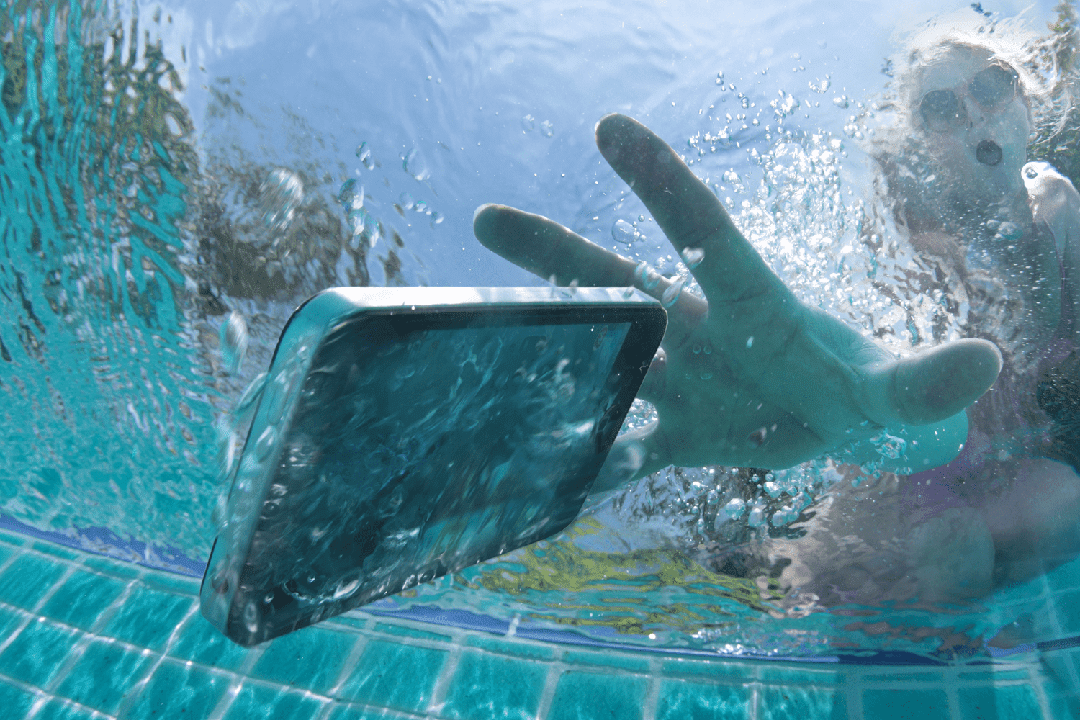
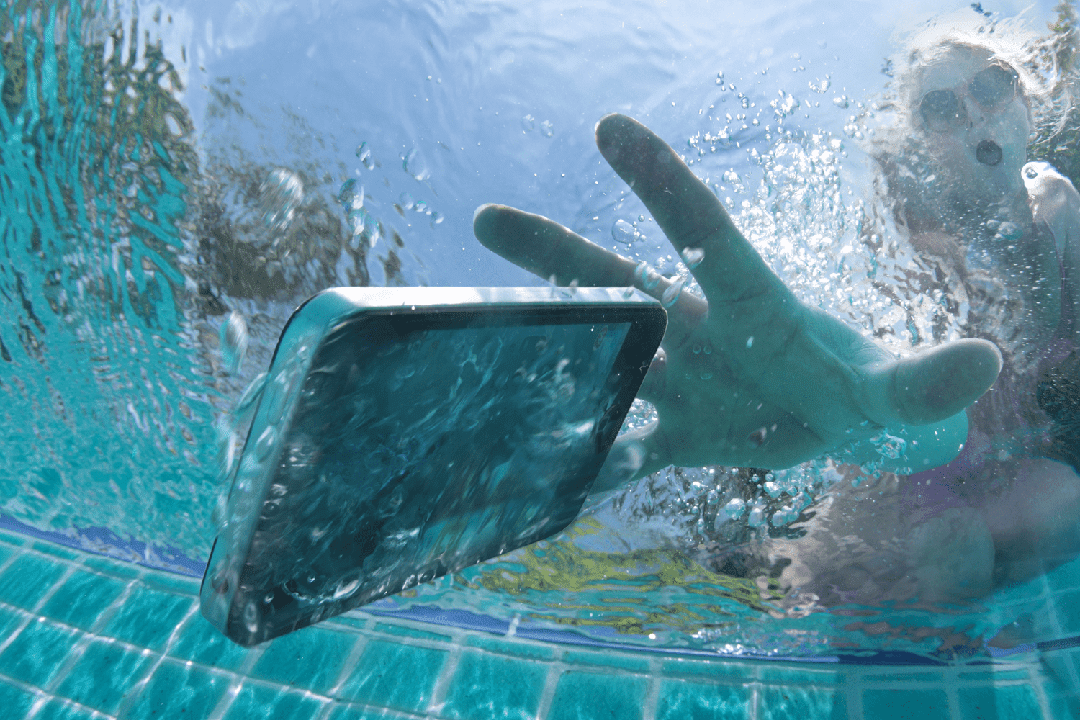
If the cause of the problem is determined to be physical via Safe Mode or due to screen damage due to heat, falling, or getting the phone wet. Or if the problem of lines appearing on the screen is not solved by the solutions we talked about. It is necessary to visit the nearest maintenance center.
The malfunction may be either in the screen, the filters, or the screen socket, or the malfunction may have occurred due to wetness, which may have damaged some of the phone’s components. It is worth noting that problems caused by wetness may not appear immediately. Rather, it may appear several months or a year after the accident occurred.
You may be interested in: Solve the white screen problem on the phone
In the end, although there are many factors that cause the appearance of horizontal or longitudinal lines on the phone screen, whether physical or software. However, the solution to this problem will certainly be among the solutions we mentioned in the article. So make sure to identify the causes of the problem. Solve it carefully without experimenting without experience, so as not to cause any other problems.
[content_curator]
Source link